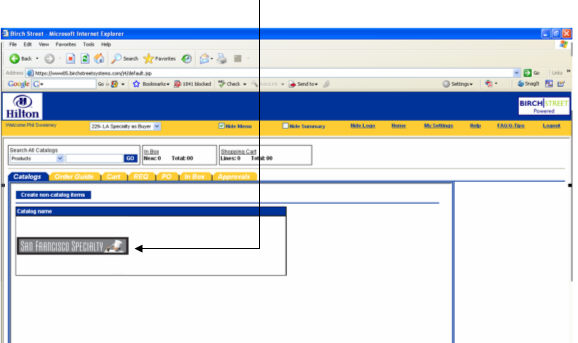
Introduction:
Log into Birch Street
and click on San Francisco Specialty
to place an order from San Francisco Specialty.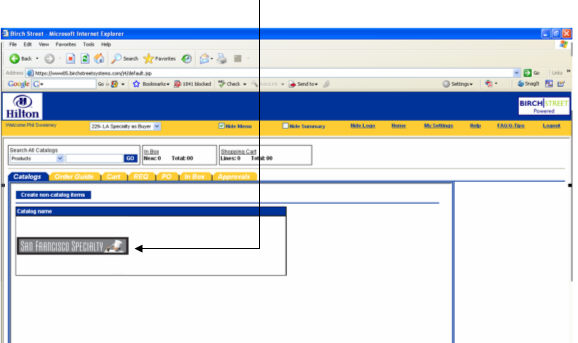
Page 3
|
|
Ordering System:
Following Screen will be displayed. Newsletter will give overview of weekly product update. You can click on Current Deals to view the daily deals. Daily deals will show you the promotional items with special prices and market recap.
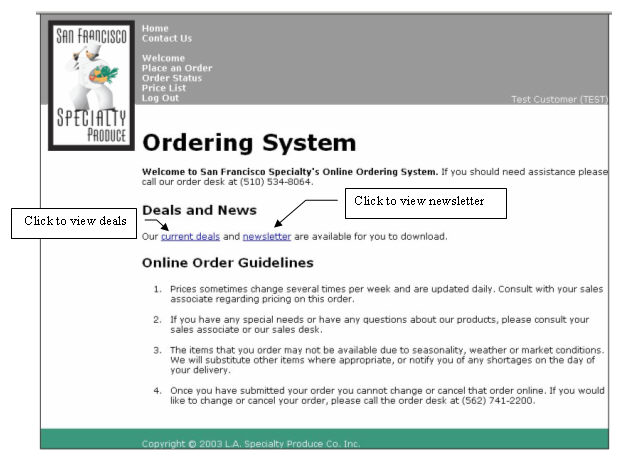
Page 4
|
|
Place an order:
To
Place an order click on Place
an order. 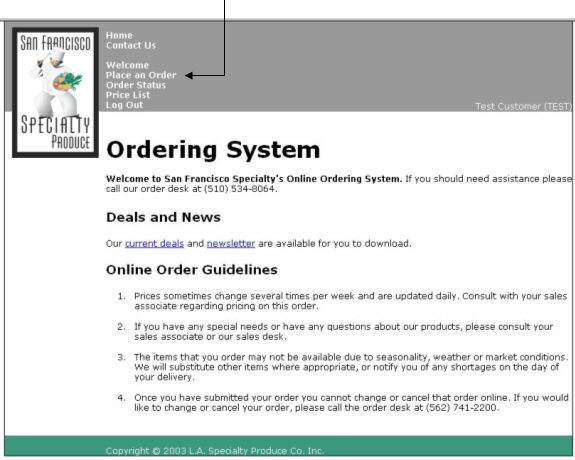
Page 5
|
|
If your property has multiple accounts setup, you will see the following screen listing available accounts for your property. These accounts are associated with specific departments and contain "favorite" products. Please select the department for which you are ordering, and click Submit.
If there is only one account for your property, you'll go straight to the next step, which is to select your desired delivery date.
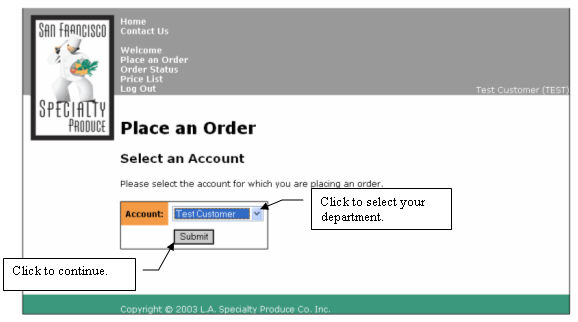
Page 6
|
|
Select a Delivery Date from the drop down list.
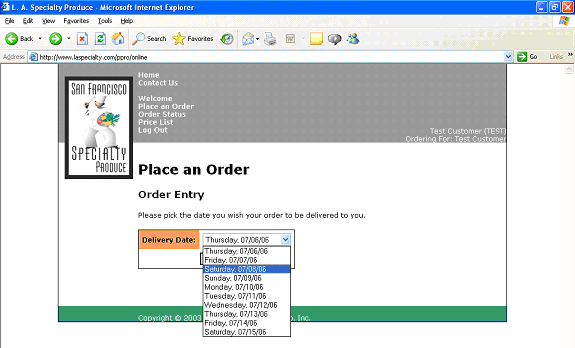
Click on Submit to continue.
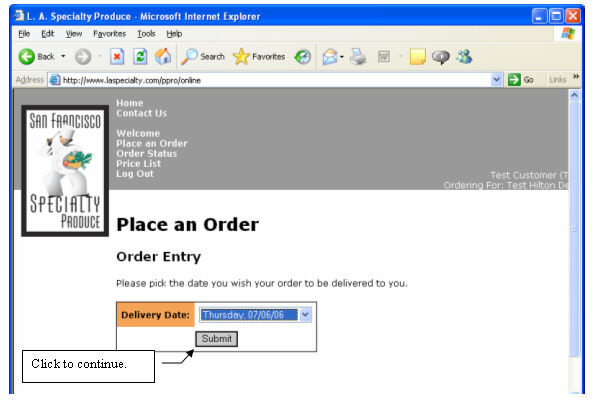
Page 7
|
|
You will see your product profile. You can filter by different commodities by selecting from the Display by commodity drop down list. Select ALL from the drop down list, or click List Profile to clear the filtering and display all profile items, again.
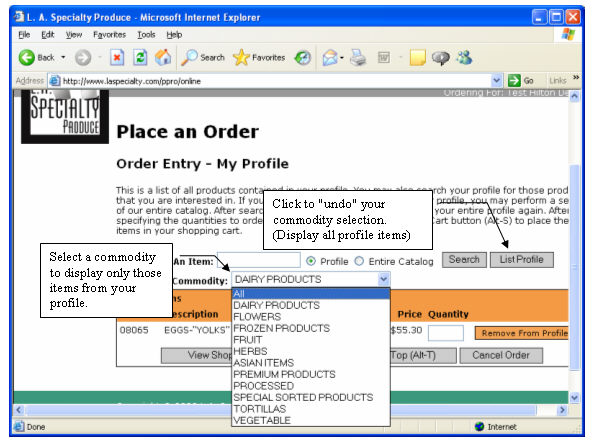
Page 8
|
|
Enter the quantity of the products you would like to order and Click on View Shopping Cart. You can also remove an item from your profile by clicking the Remove From Profile button. Click Cancel Order to discard this order and start again.
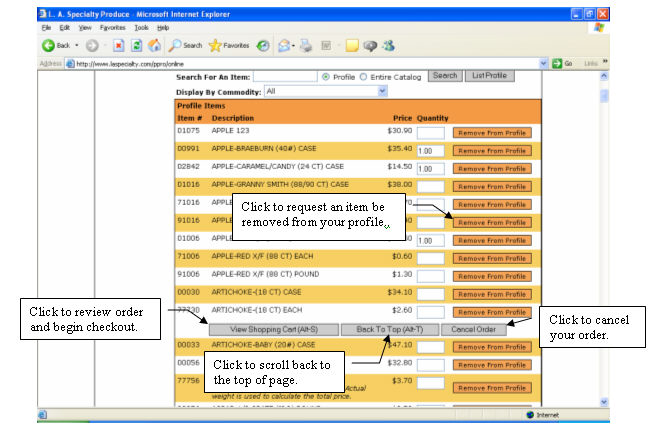
Page 9
|
|
The following screen will display. You can return to shopping by clicking on Return To Shopping. You can Cancel Order or Check Out. You can update quantity by clicking on Update Quantities.
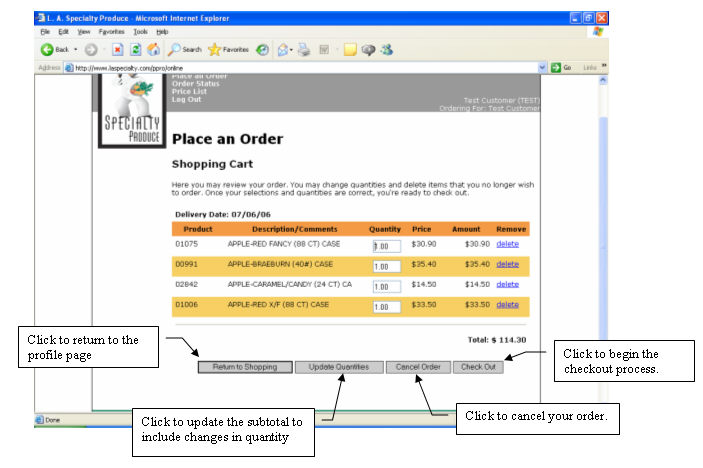
Page 10
|
|
Check Out:
If you have any special instructions, enter them in the General Comments box. Click on Approve Order to continue.
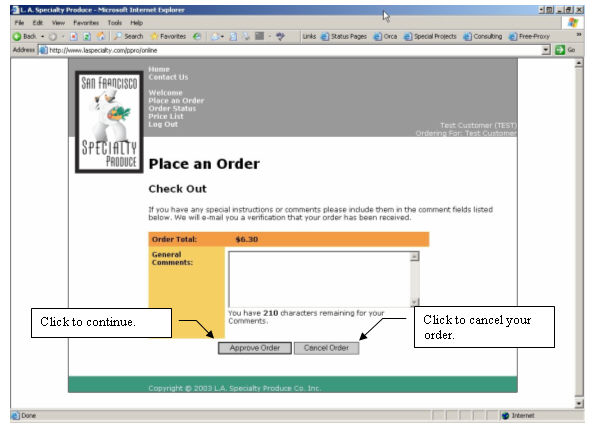
Page 11
|
|
Submit Order
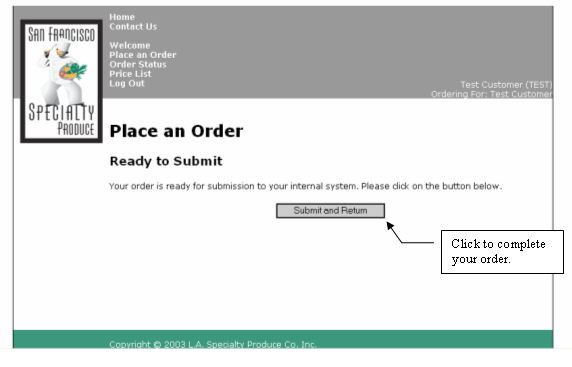
Click Submit and Return and the buyer is returned back to Birch Street PO tab and the newly created Purchase Order.
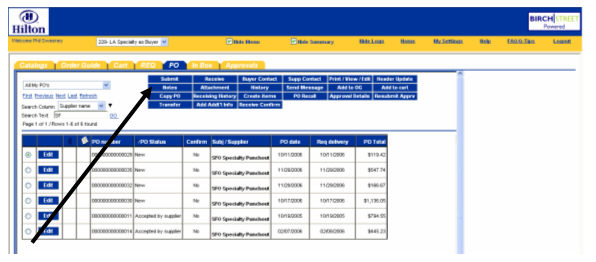
IMPORTANT - Once the PO has been created in Birch Street, you must “Submit” the order back to SF Specialty for the order to be processed by SF Specialty.
Page 12
|
|
The PO status will change from “New” to “Accepted by Supplier” or “Submitted for Approval” (only for those hotels using the electronic approval process).
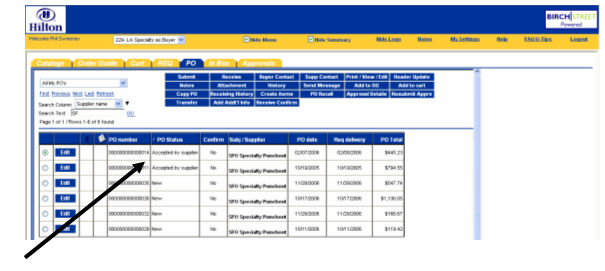
Page 13